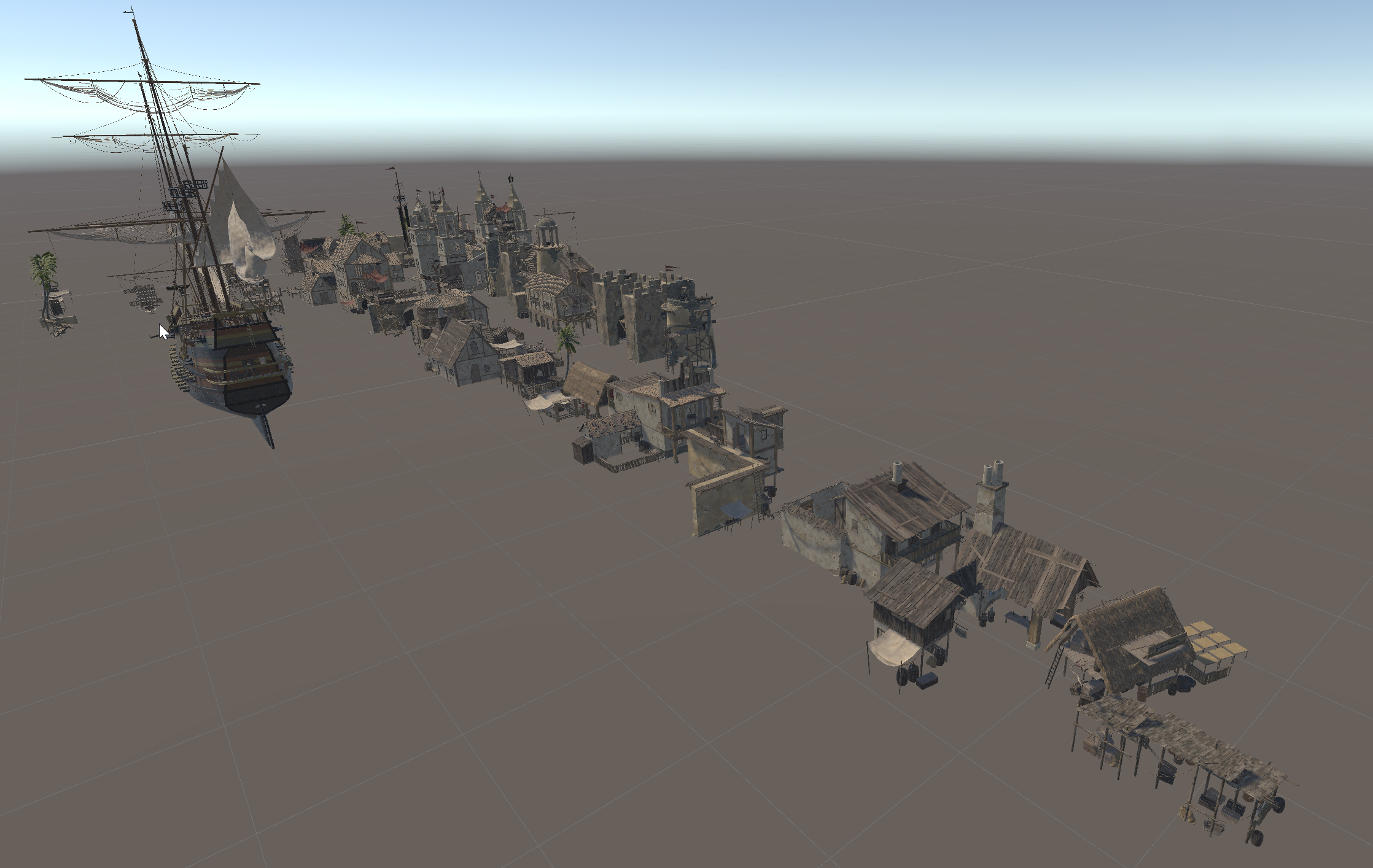Unity | Materials / Shaders are mapped
closed
Maxx Burman
closed
Mike Wuetherick
Hey Justin,
Apologies for the delay! Can you let me know which version of the package you are using?
You mention standard pipeline? Does this mean the built in pipeline? Also which size for textures are you using? the 4k or 2k?
Thanks in advance, I'm just testing out the variations myself and will circle back around once I've had a chance to check them out!
J
Justin Hebert
Mike Wuetherick: hi, thanks for getting back to me. Yes, I tried the built-in pipeline (which uses the "Standard" shader). But my ultimate goal is the URP pipeline for VR work, so I tried both of those - Standard and URP. Am using the 2K version in Unity build 2021.3.8f1. Note: the HDRP pipeline version works btw, all the textures are mapped to materials.
Mike Wuetherick
Justin Hebert: Ok thanks, that helps. Just importing that one into a project and will circle back around.
Mike Wuetherick
Hey Justin,
I was able to load the Treasure Island built in 2k pack fine, it came across with all of the textures etc.
What I would recommend is to unzip both of the zip files:
kb3d_treasureisland.unity.native.zip and
kb3d_treasureisland.unity.native.2k.zip
the main package will create a 'treasureisland' folder and a 'CommonTextures' folder.
Once you extract the textures, that will create a '2k' folder
What you want to do is move the textures from the '2k' folder into the 'CommonTextures' folder and THEN move both the 'treasureisland' and 'CommonTextures' folders into your unity project.
Does that make sense?